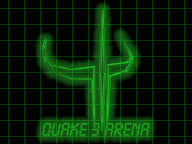Q3A Funnames
Q3A, as promised, has support for
funnames. If you don't know what funnames are, you've probably been
deprived of one of those... wonderful things in Quake1 (and in Paintball
II:). They're just a way to make use of the expanded character
set so you can spice up your name a little. Since understanding what
character's what and how to actually make your name look the way you want
can be a bit difficult, I put together a little JavaScript thing that makes
it easy to make your own 'lil funname. Simply click on the characters then
copy the text in the text box. Open up q3config.cfg in the q3test/demoq3/
directory and place it between the quotes in the seta name "..."
NOTE: Colors do not work on
the second half of the characters. This means you can't color any
of the cool characters :( Maybe Carmack will fix this for the final
release. Also, some of the characters will print out as a "?" I guess
this is just a JavaScript problem. I've noticed it with other JavaScript
things and nothing I've tried to fix it works. If you know how, drop
me a line. If you want to just copy the characters manually,
you can get them here (to the right of each image): 
 
  Be careful when copying
your funname. Programs like Wordpad will pervert it and make it messed
up when you're in the game. Notepad usually works. I have no
idea how (or if) this works with the Mac.
Be careful when copying
your funname. Programs like Wordpad will pervert it and make it messed
up when you're in the game. Notepad usually works. I have no
idea how (or if) this works with the Mac. |