Adding Randomized Environment Sounds to Q2 Maps
Alright, so you wanna liven up your
map a little by adding some environment sounds to it? Some sound
effects can really add to the realism of a map, but be careful not to overdo
it or they'll be annoying :). I'll use the crickets in my midnight
map as an example.
The first thing you need to do is create
a func_timer. I have the crickets set up to chirp every 30 seconds
+/- 10 seconds. The "wait" is the time between triggers (30 seconds
here), the "random" adds or subtracts somewhere in the range of the number
given (+/- 10 seconds here). You will need to add a "spawnflags"
"1" in order for the timer to start when the level starts (BSP has a check
box for start_on, this does the same thing). The "target" triggers
the sound with the same "targetname" (Note: you can use this for
anything you want - doors or whatever, not just sounds).
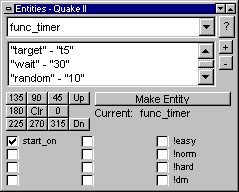
Next, you need a target_speaker, this
is what actually creates the sound. The "targetname" has to be the
same as the "target" in the func_timer. The "noise" sets what .wav
file to play (Note: world/cricket.wav is a sound for the Paintball2
mod and isn't present in regular old quake2, so you'll have to use something
else if you aren't making a paintball map). The "attenuation" sets
who can hear it - you can make it so everyone in the level can hear it
and some other stuff, but "3" is the best for a background environment
sound. You can also set the "volume" of the sound being played between
"0.0" (nothing) and "1.0" (full volume). The default is "1."
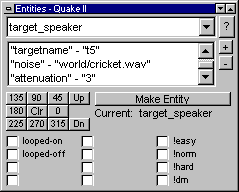
The placement of the func_timer can
be anywhere in the level, but the target_speaker has to be at the location
you want the sound to come from. I just put them right next to each
other, so I won't have any trouble finding them :)
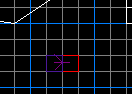
Adding Continuous Looping Sounds
If you want to have a continuous sound,
such as water for a waterfall or something, you won't need a func_timer.
Just create a target_speaker as seen above without a "targetname" and add
"spawnflags" "1" (BSP has a looped-on check box that does the same thing).
Adding Sounds Triggered by Players
To have a sound triggered when a player
walks over a certain area, you will need to create a brush and make it
a trigger_multiple entity. If you only want it triggered once, create
a trigger_once entity. Set the "target" to be the same as the "targetname"
of your target_speaker. Adding a "wait" will put delays between the
sound triggers. A "wait" "10" will make the sound go off every 10
seconds while the player is touching the trigger_multiple. Adding
a "delay" will set how long after the player touches the trigger that the
sound goes off. A "delay" "5" will make the sound go off 5 seconds
after the player touches it.
Problems?
I try to make these tutorials as easy
to follow as I can, but if there's anything you're unclear about, contact
me and let me know. |
