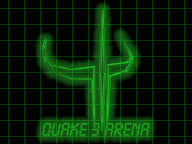Exploring Q3A Pak Files
The Quake1 .pak format has been out
for quite some time now and tons of pak explorers have been made for it.
However, Carmack, being Carmack, made a new format for Q3A. This
time it's a good thing! You can open .pk3 files with WinZip.
If you don't have WinZip, get it here.
Once you've installed it, use explorer (or go through "My Computer") to
the Quake 3 Arena\baseq3\ directory. Double click on the .pk3 file
and it should come up with an "Open With..." dialog. If it doesn't,
shift+right click on the .pk3 file and select "Open With..." Select
winzip32 from the list and check "Always use this program..." (see
below).
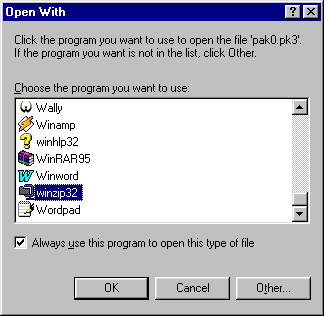
If you're a "hard core" editor like
me, you'll probably want to extract all of the files and rename the pak
file to something like pak0old.pk3. This makes it easier to play
around with stuff and see what it does. If you mess anything up,
just re-extract it from the .pk3 file. DON'T modify the stuff
directly in the .pk3 file. If you screw that up, you'll have to reinstall
Quake3. |